Make Your Removable Disk Save from Viruses
1. Make new folder named autorun.inf in your disk
2. Inside that folder make new text document . right click-new-text document
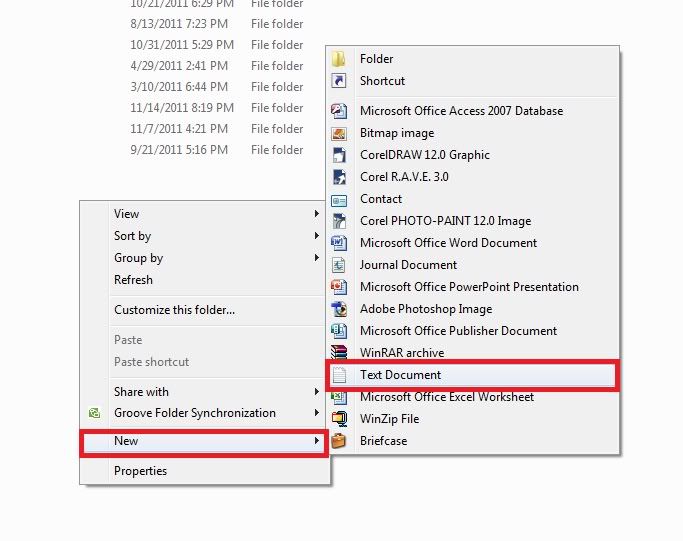
3. Rename your new text document with character map service. Start - Accesories - System Tools - Character map (XP)/ Start-Search-Type 'Character map' without aphostrope (7)
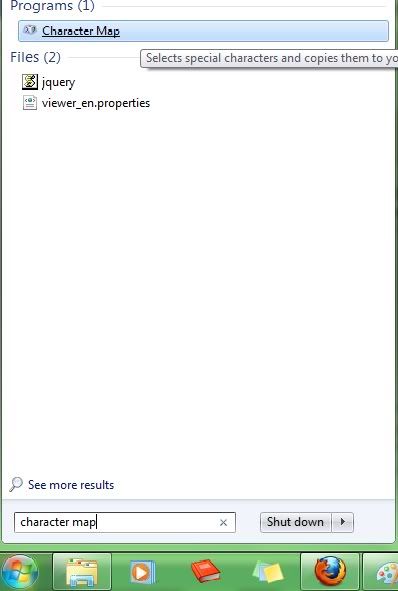
4. Choose Arial Unicode whatever kind of font that ended with Unicode

5. Choose the strange font, like Japanese or Korean font then copy the font to be your new text document 'Name' *if it shown in your computer squared, it's normal. so don't worry
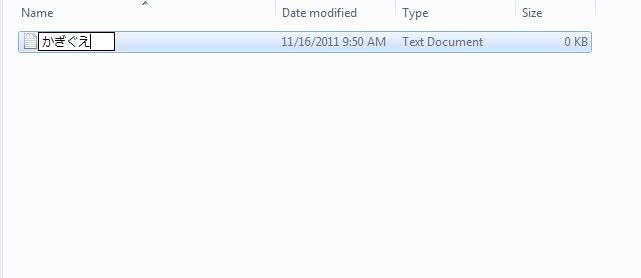
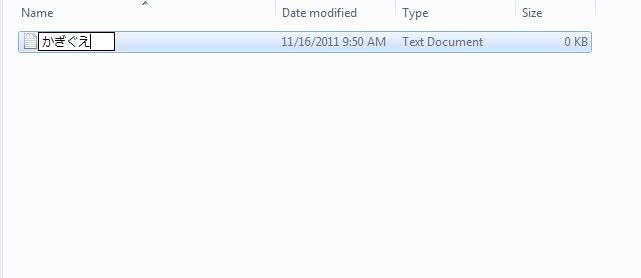
6. Hide your autorun.inf folder, attrib +s +h in you prompt command
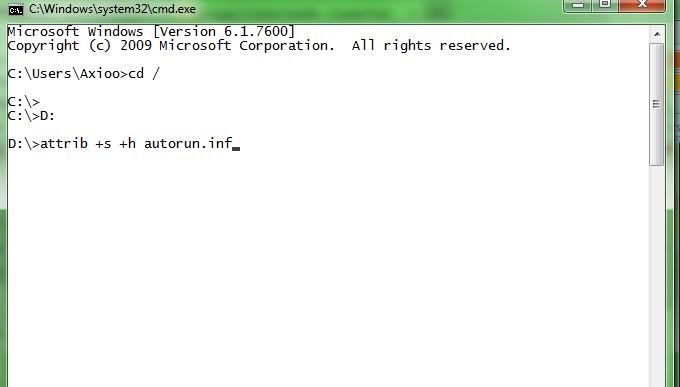
2. Inside that folder make new text document . right click-new-text document
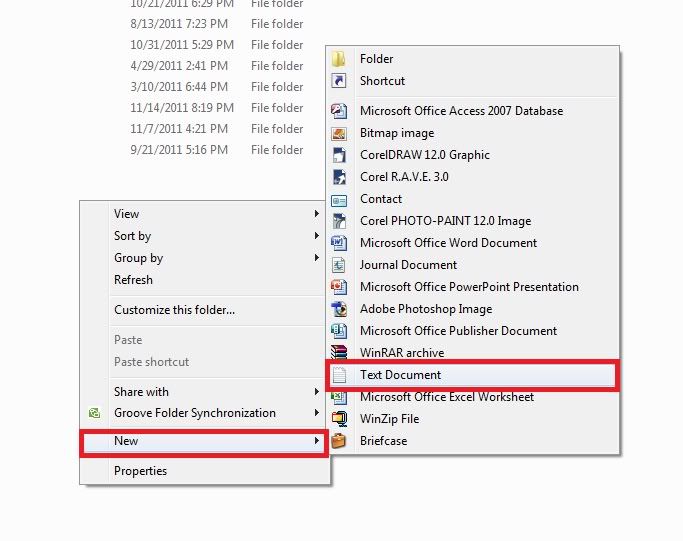
3. Rename your new text document with character map service. Start - Accesories - System Tools - Character map (XP)/ Start-Search-Type 'Character map' without aphostrope (7)
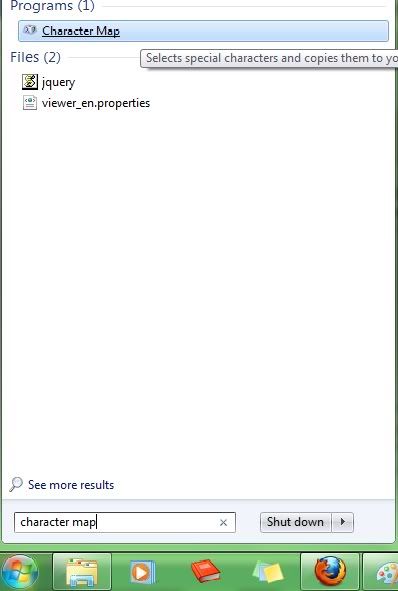
4. Choose Arial Unicode whatever kind of font that ended with Unicode

5. Choose the strange font, like Japanese or Korean font then copy the font to be your new text document 'Name' *if it shown in your computer squared, it's normal. so don't worry
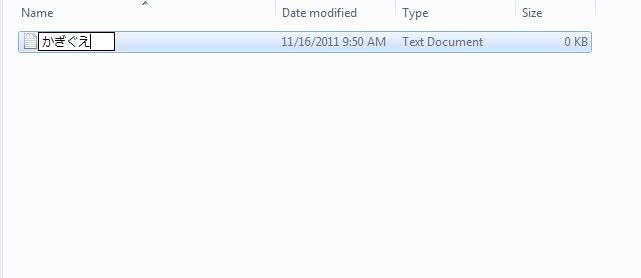
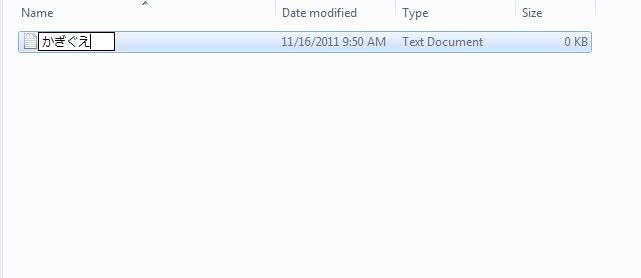
6. Hide your autorun.inf folder, attrib +s +h in you prompt command
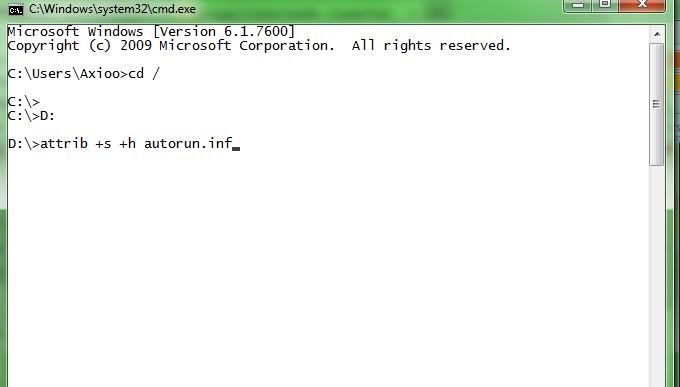
Comments
Post a Comment
Thank you for visiting my blog, kindly leave your comment below :)
In a moment, I can't reply your comments due to error in my account when replying. But I make sure that I read every single comment you leave here :)